Drive More Engagement and Next Steps
12 dynamic tools to uniquely engage your website visitors, all in one POWERFUL button
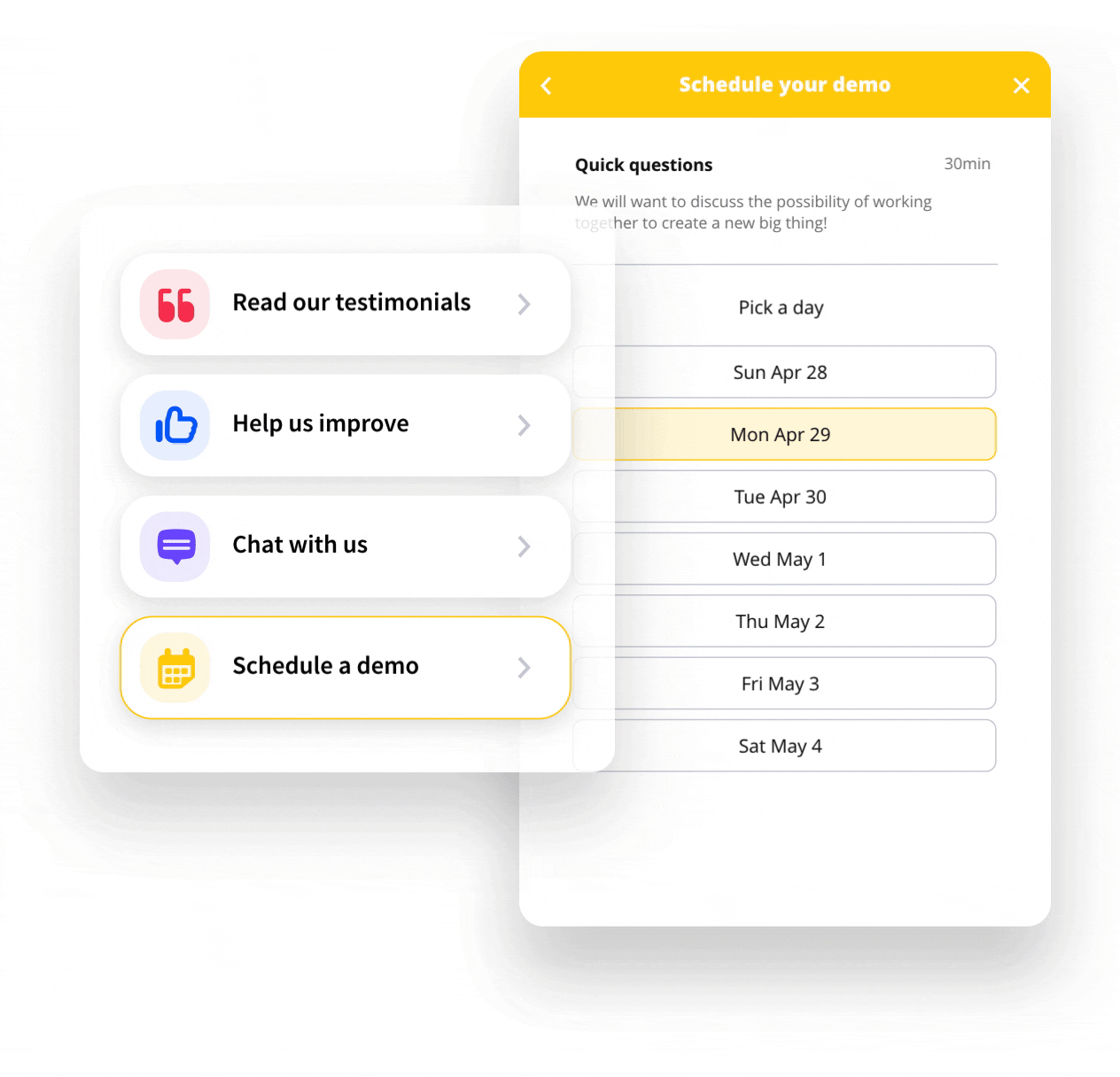

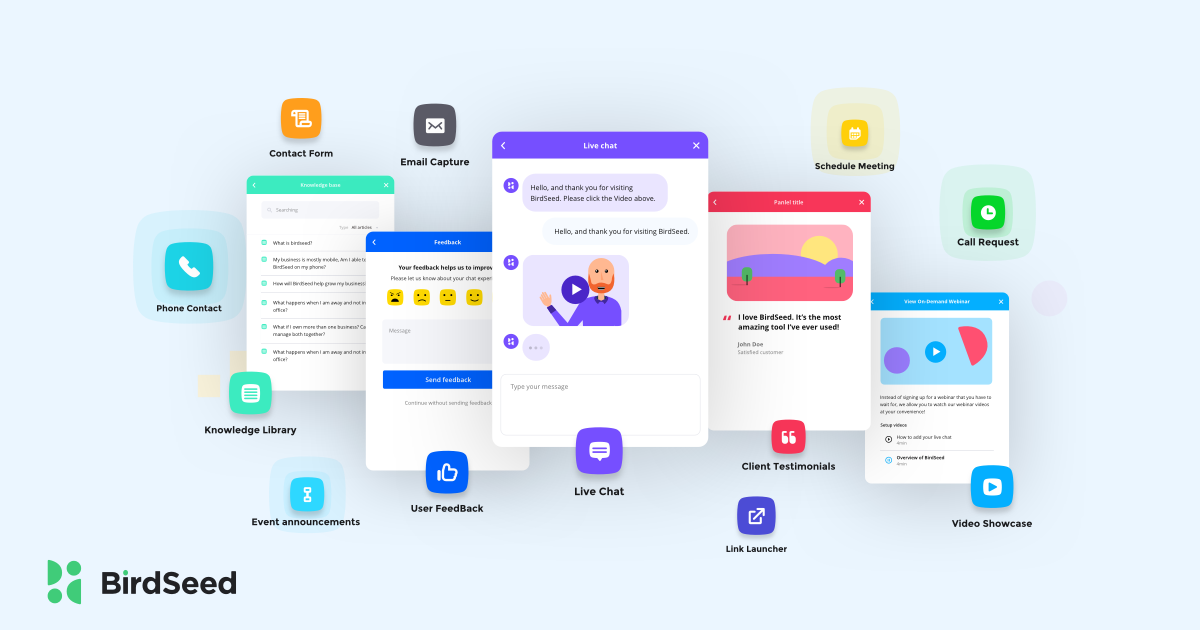
12 dynamic tools to uniquely engage your website visitors, all in one POWERFUL button
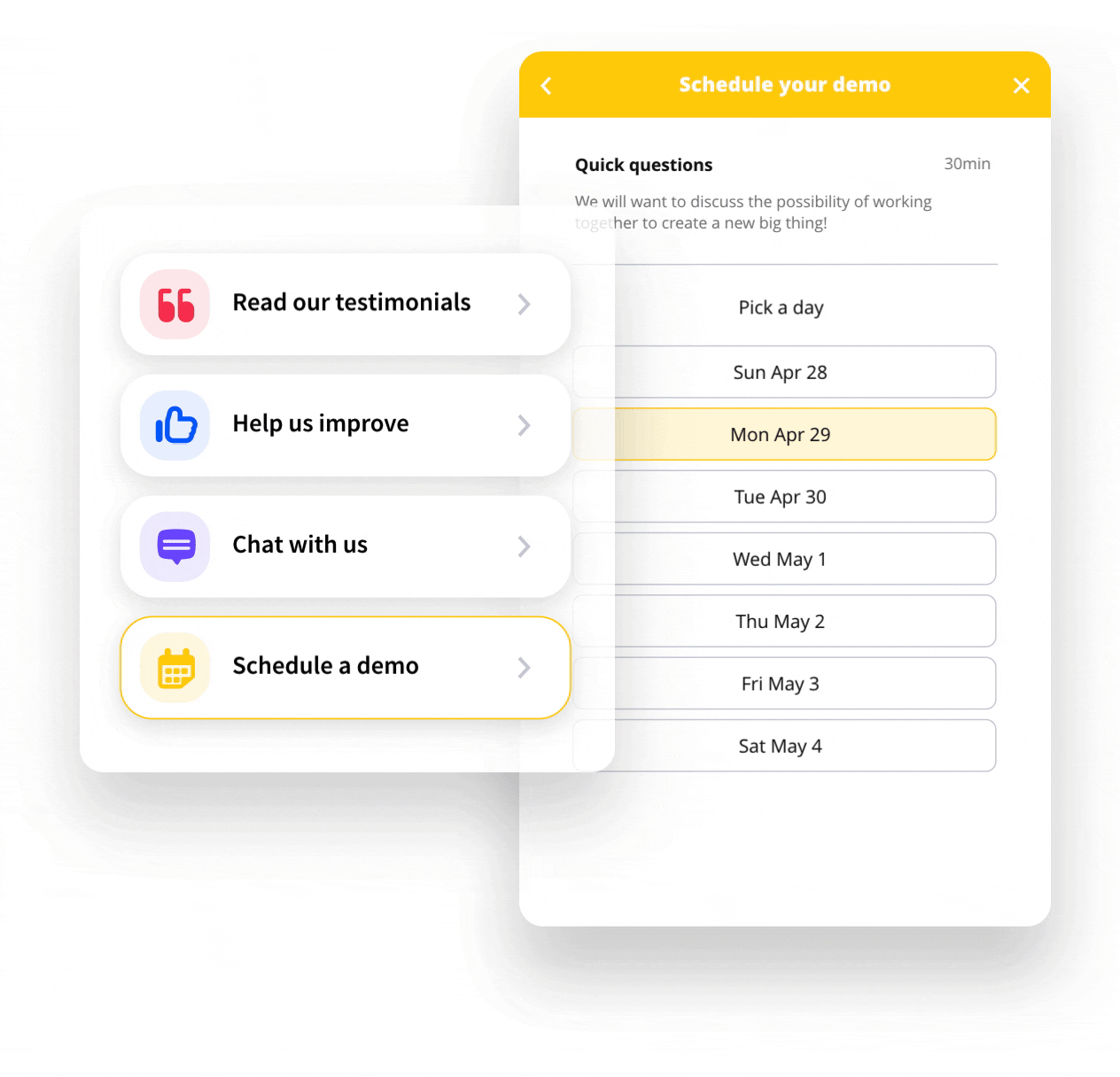
Bridging the gaps between your digital and in-person experiences!
Many church website visitors aren't ready to interact directly but want to gather information to see if your church is what they are looking for.
Answers to your most common questions... you can even add responses with video!
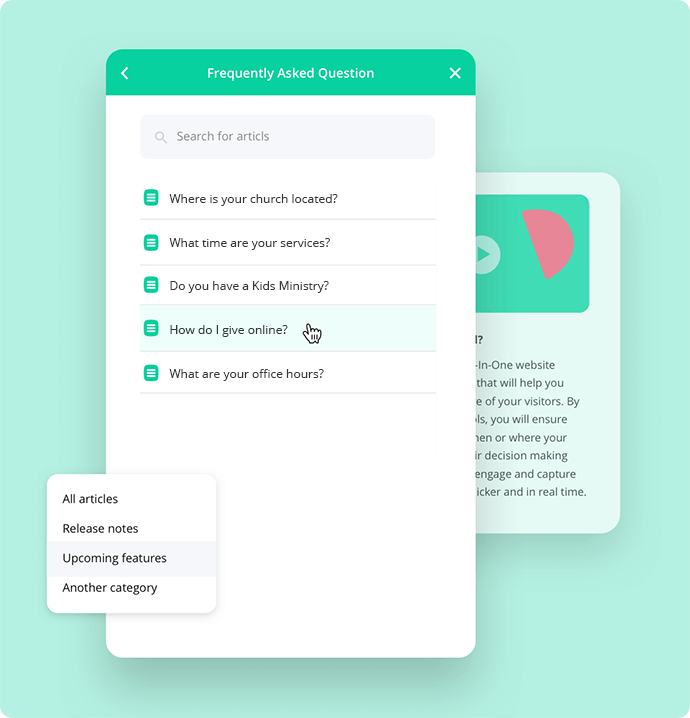
Add multiple organized videos like sermons, daily devotionals, and much more
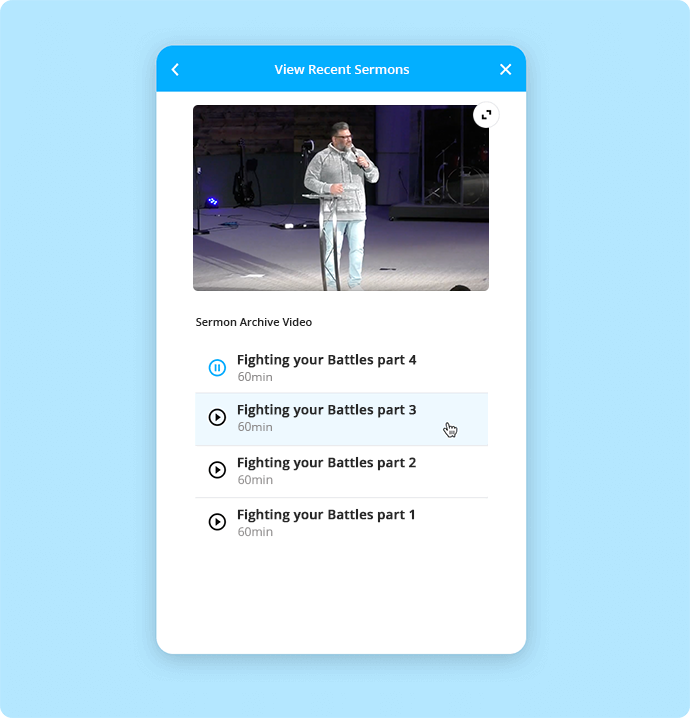
Link to important internal/external next steps that you want people to take in their engagement process.

An individual trusting your church is a critical step in the relationship development process. The following tools are designed exclusively for building trust with website visitors.
Build trust by showing real stories of life change and ministries impact
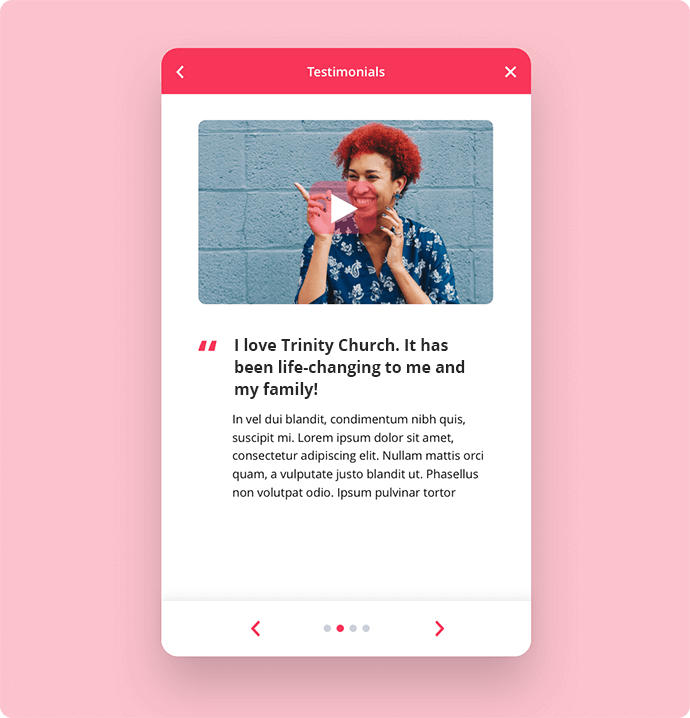
Provide details on recent news or upcoming events in order to demonstrate you are active in ministry
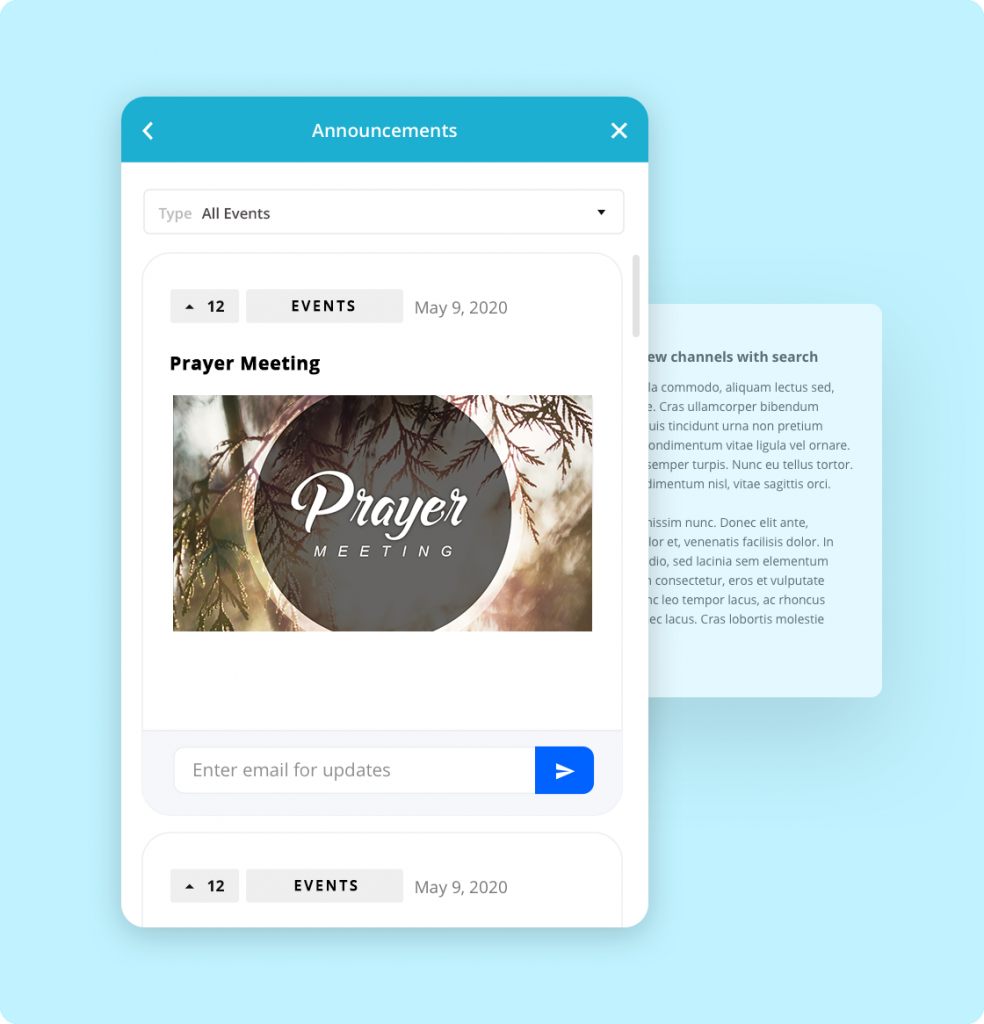
Collect valuable information about your online and in-person experience by asking for feedback and demonstrating a willingness to improve.
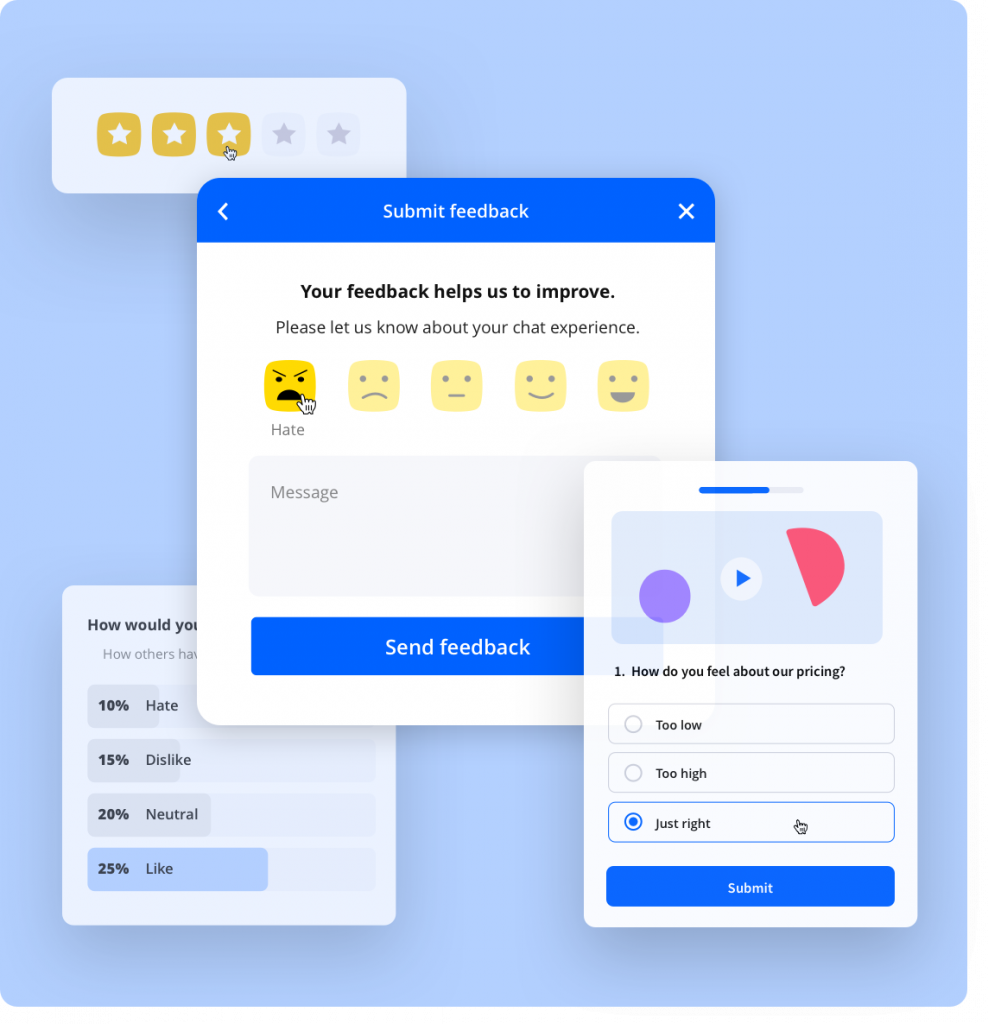
Some people aren't accustomed to live chat, or feel their question is too personal to type so being able to quickly make or request a phone call is important
Visitors can request that you instantly call them to avoid the hassle of trying to get through to the right person quickly
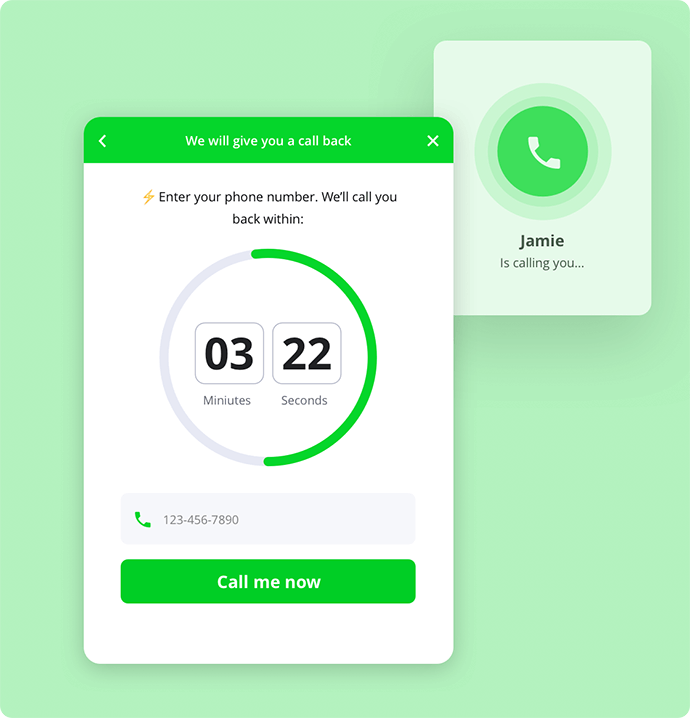
Have real-time text conversations with your visitors at the moment they need it and send instant video responses to build a personal connection!
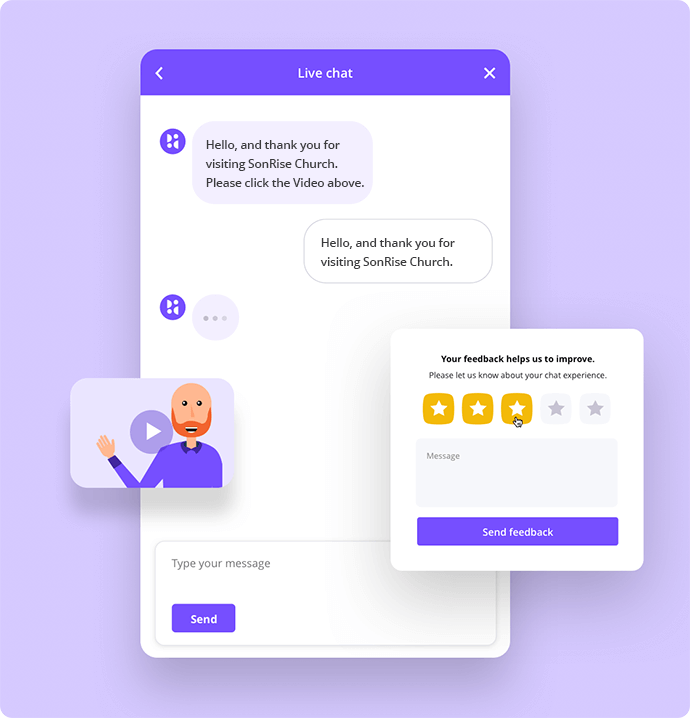
All the important contact details such as your phone number, location, and hours of operations are available immediately, anywhere on the site.
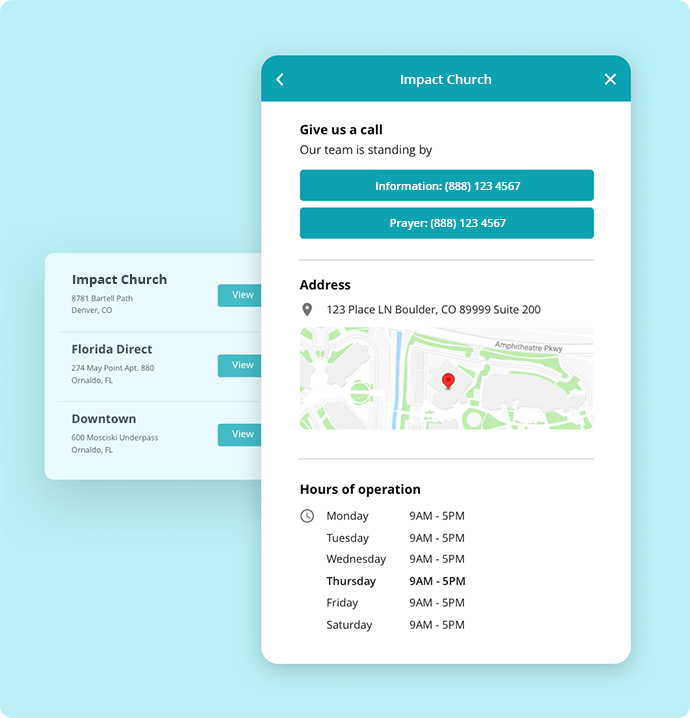
Whether it's planning a visit to come on Sunday morning or scheduling a meeting with you or a ministry leader these tools provide "next steps" for website visitors anytime, anywhere.
On-click reminders for in-person meetings and digital experiences reminders right to their calendar.
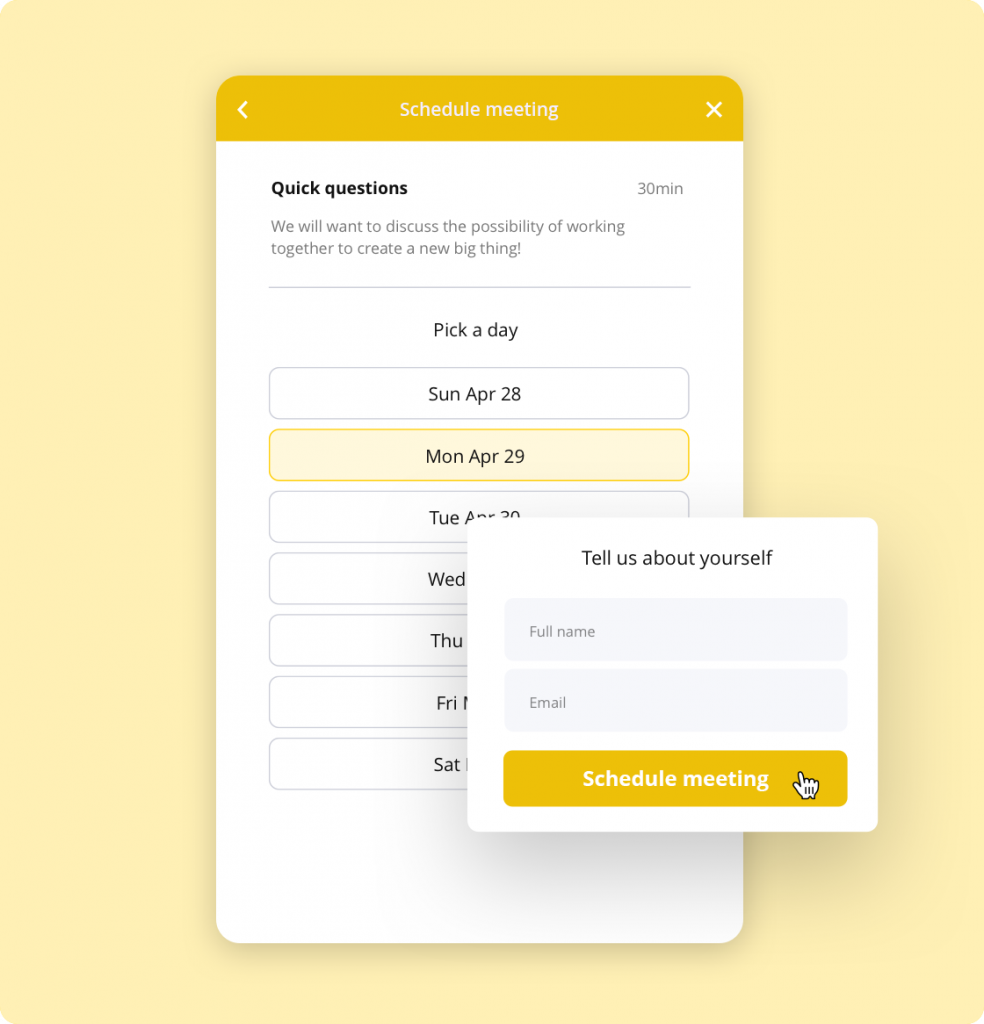
Real-time email captures for ongoing communication and feature engagement
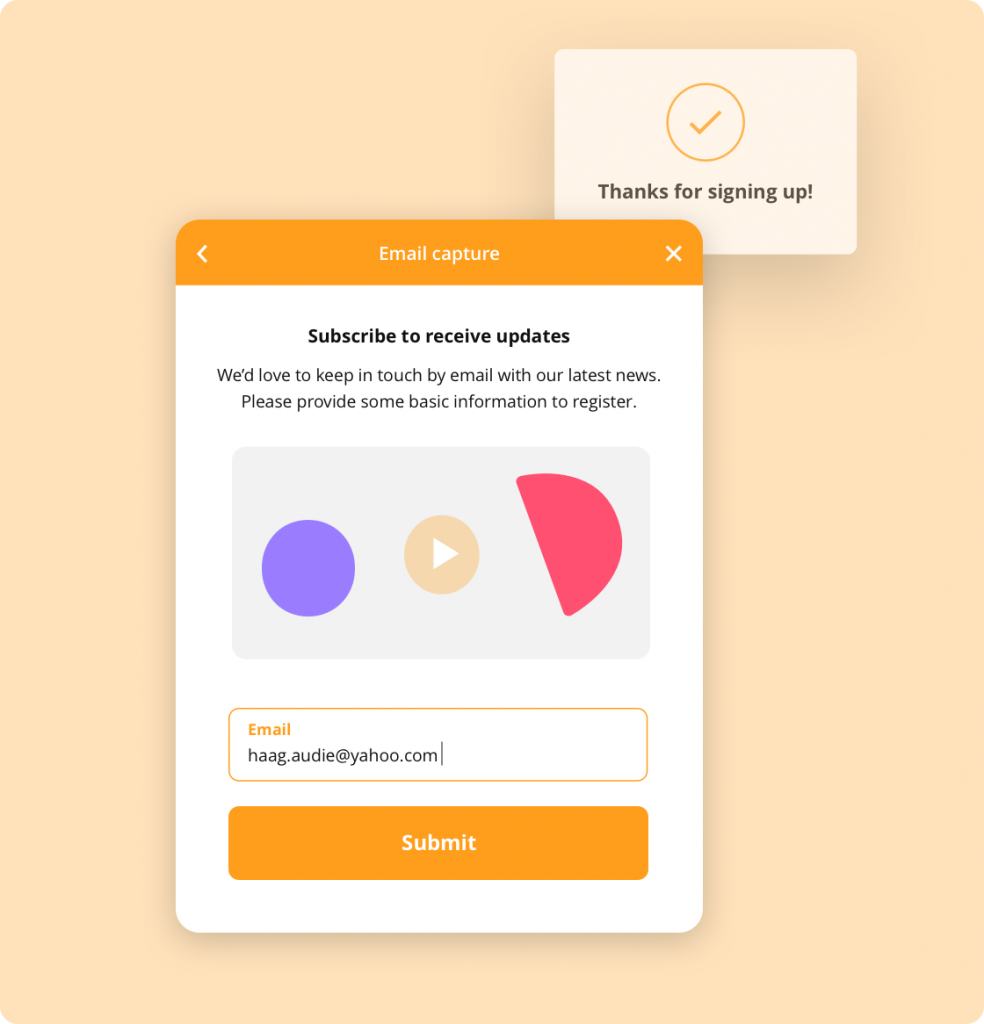
Empower your website visitor to plan a visit to your physical location or Sunday gathering
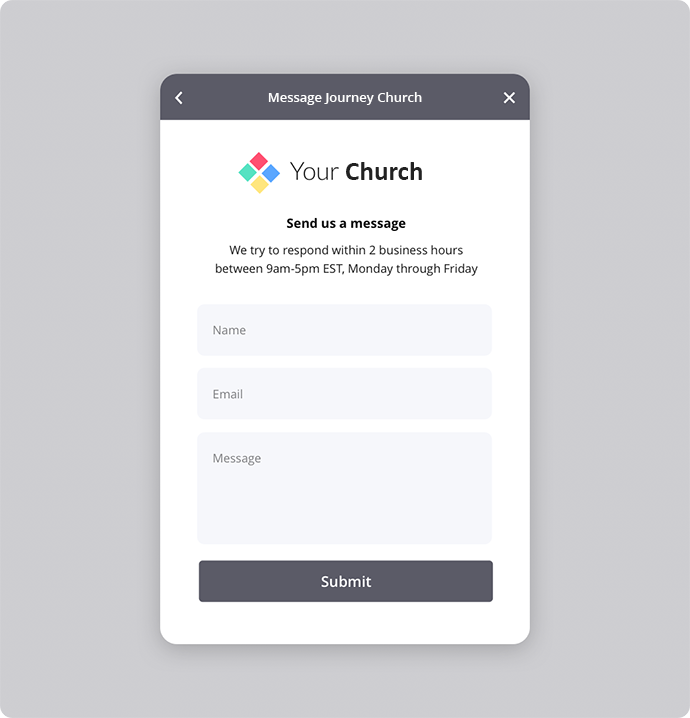
Many church website visitors aren't ready to interact directly but want to gather information to see if your church is what they are looking for.
Knowledge Library
Answers to your most common questions... you can even add responses with video!
Video Showcase
Add multiple organized videos like sermons, daily devotionals, and much more
Next Steps Launcher
Link to important internal/external next steps that you want people to take in their engagement process.
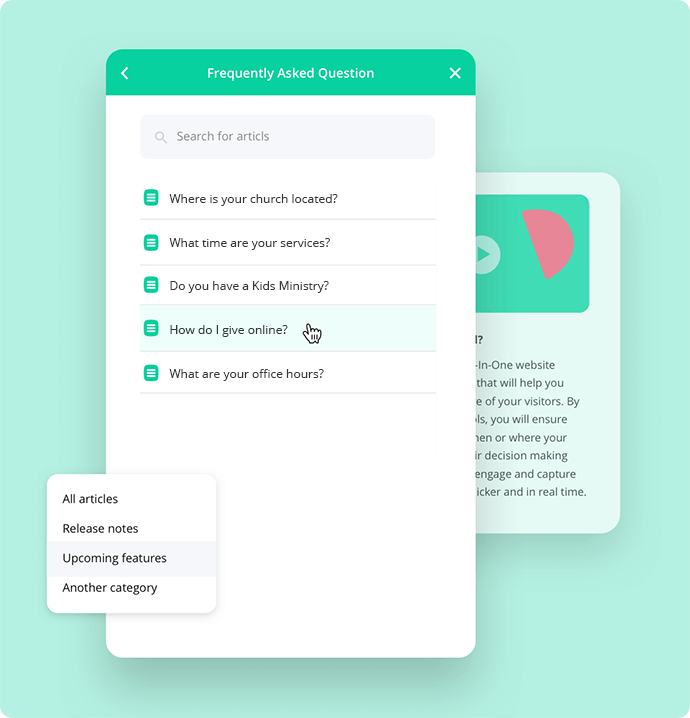
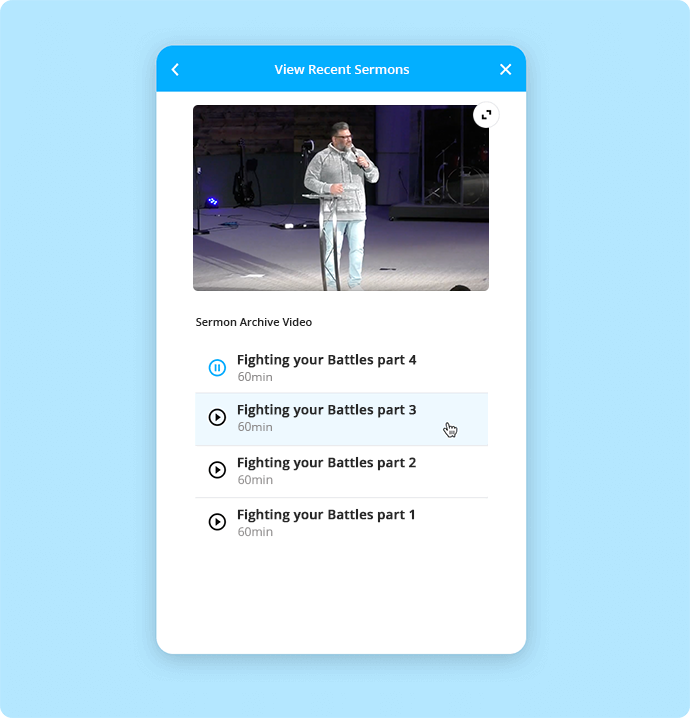

An individual trusting your church is a critical step in the relationship development process. The following tools are designed exclusively for building trust with website visitors.
Testimonials
Build trust by showing real stories of life change and ministries impact
Events & Announcements
Provide details on recent news or upcoming events in order to demonstrate you are active in ministry
User Feedback
Collect valuable information about your online and in-person experience by asking for feedback and demonstrating a willingness to improve.
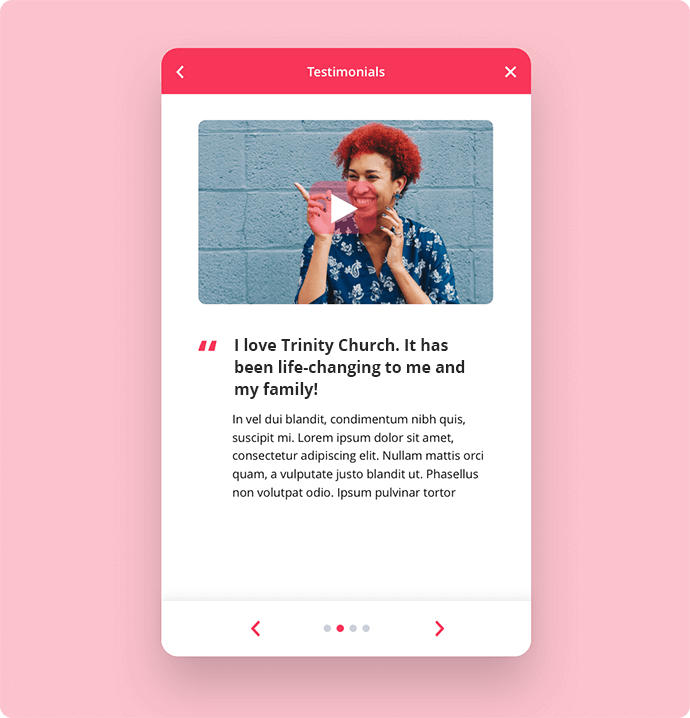
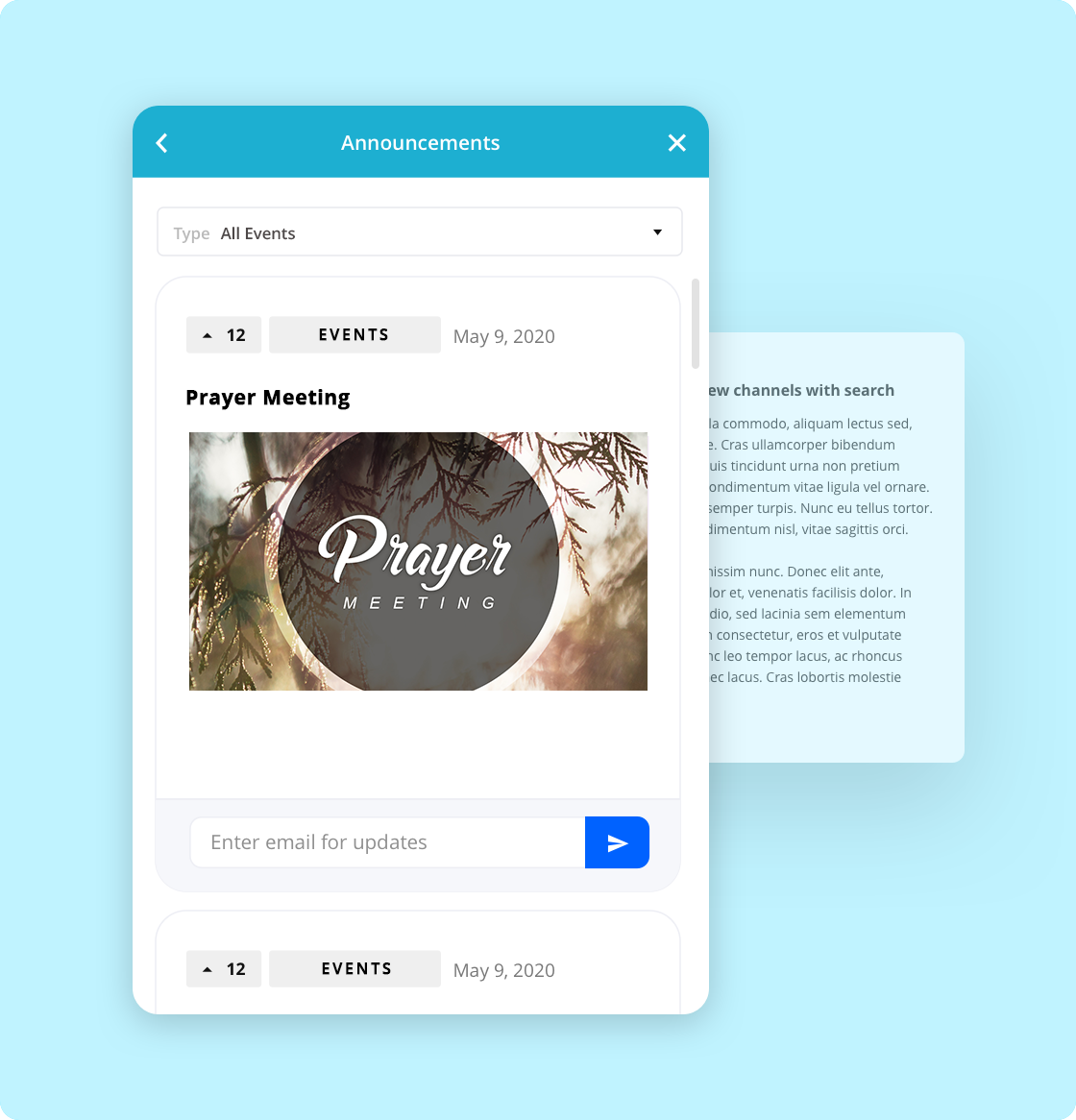
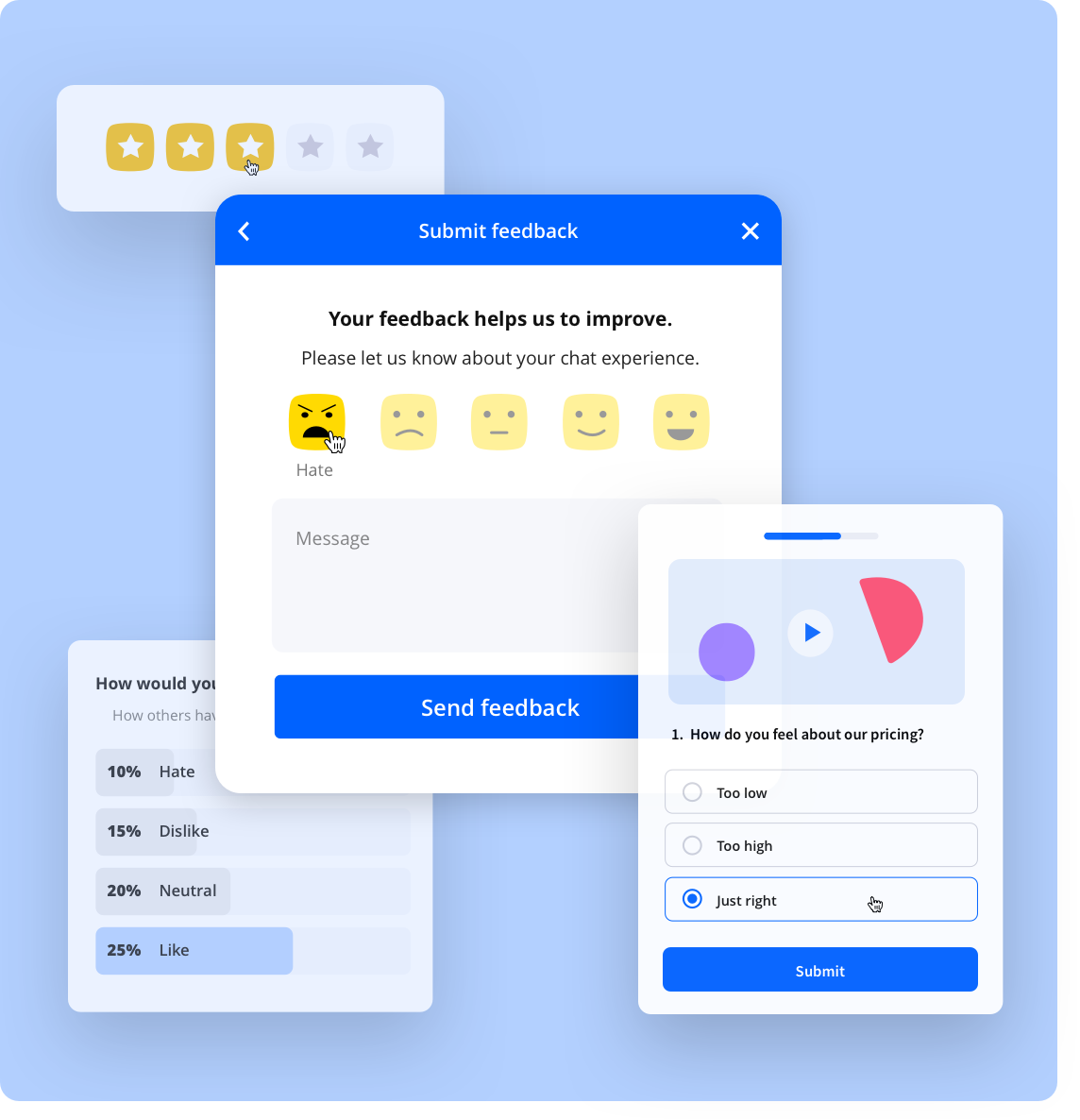
Some people aren't accustomed to live chat, or feel their question is too personal to type so being able to quickly make or request a phone call is important
Call Request
Visitors can request that you instantly call them to avoid the hassle of trying to get through to the right person quickly
Live Chat
Have real-time text conversations with your visitors at the moment they need it and send instant video responses to build a personal connection!
Phone Contact
All the important contact details such as your phone number, location, and hours of operations are available immediately, anywhere on the site.
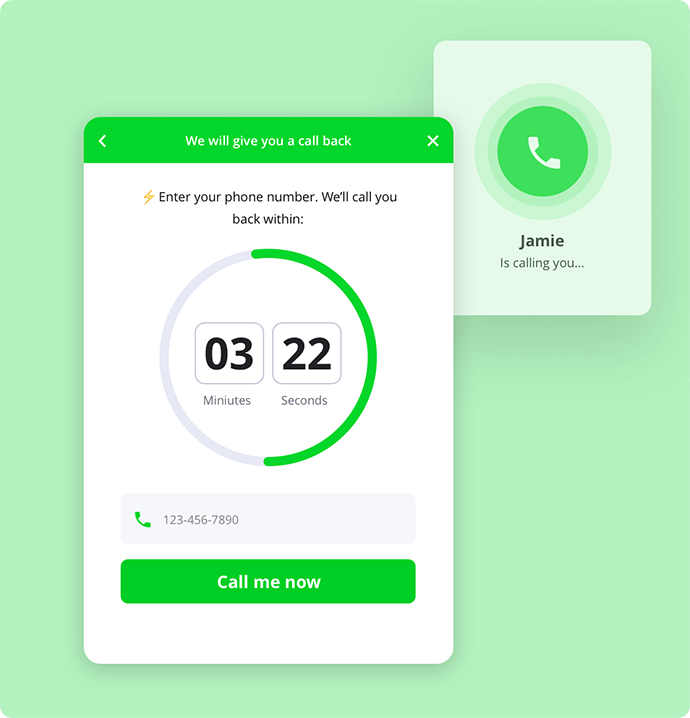
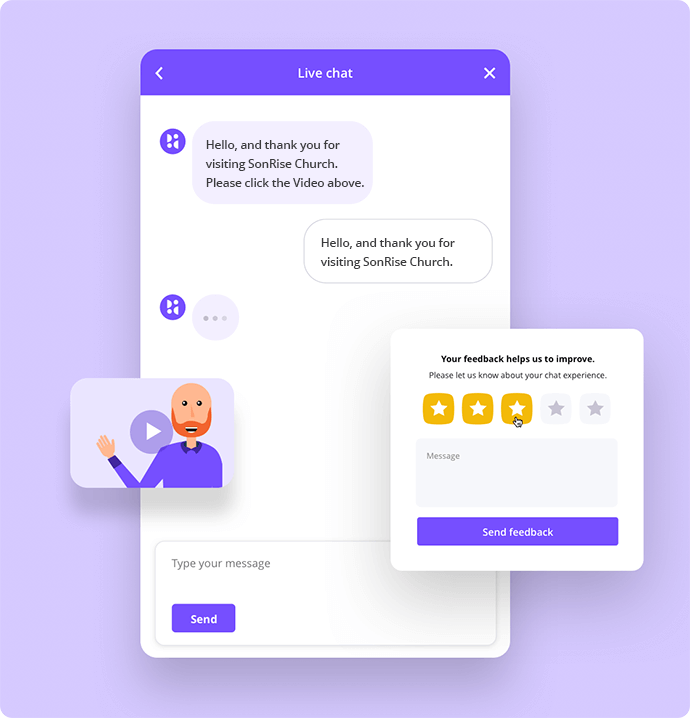
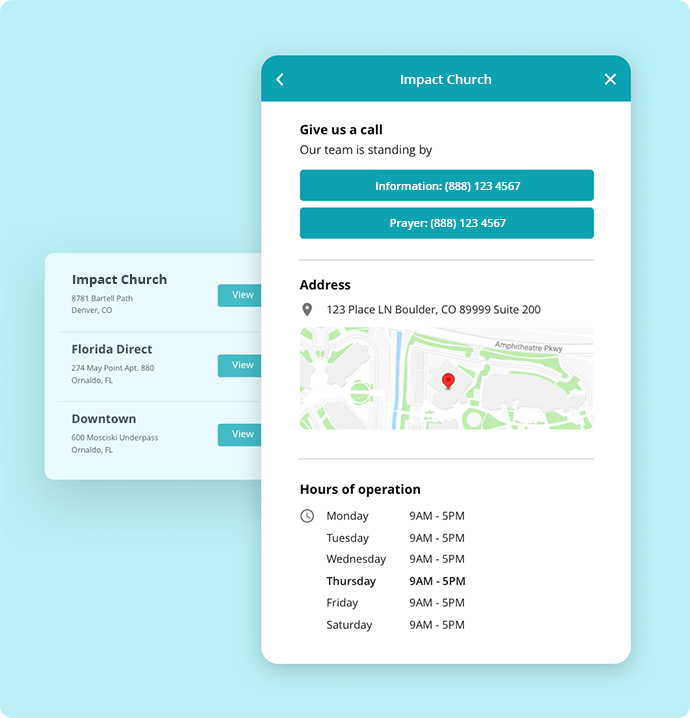
Whether it's planning a visit to come on Sunday morning or scheduling a meeting with you or a ministry leader these tools provide "next steps" for website visitors anytime, anywhere.
Schedule Meeting
On-click reminders for in-person meetings and digital experiences reminders right to their calendar.
Email Capture
Real-time email captures for ongoing communication and feature engagement
Plan Your Experience
Empower your website visitor to plan a visit to your physical location or Sunday gathering
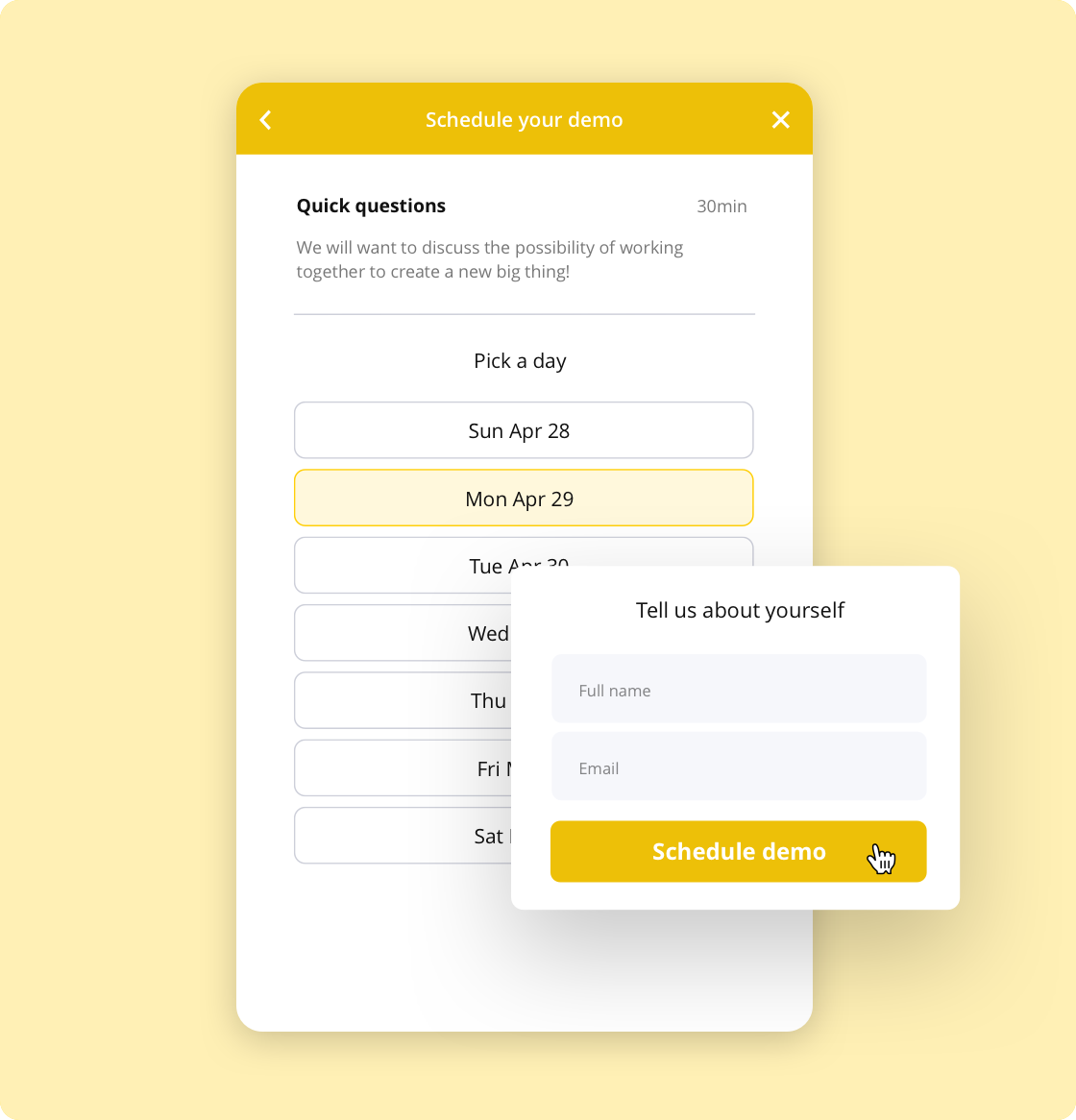
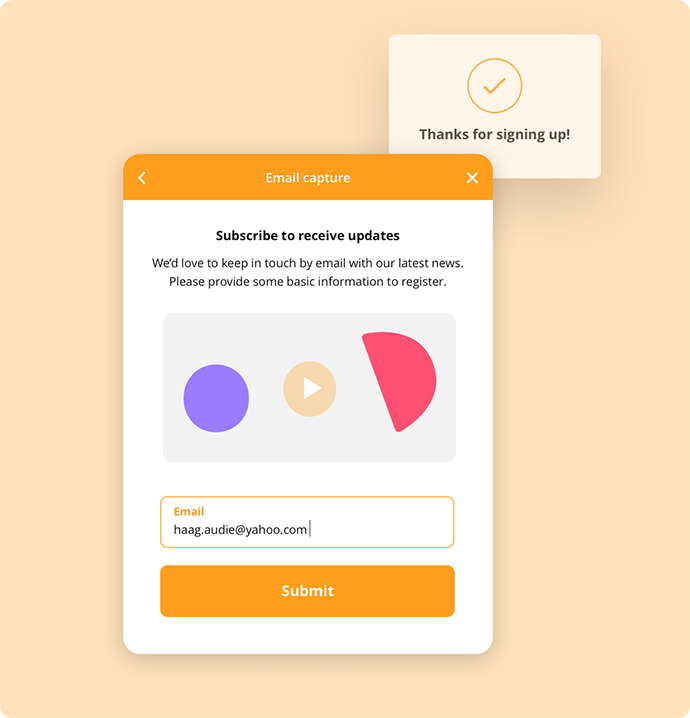
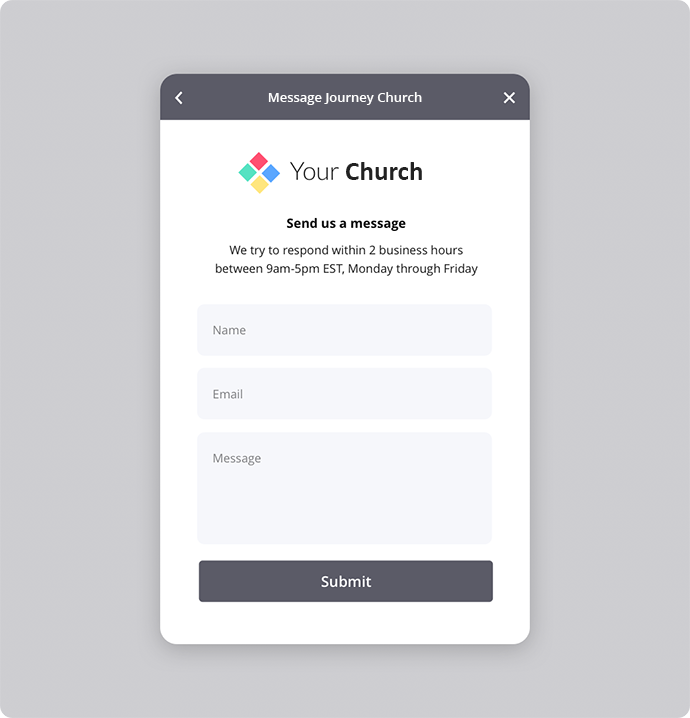
Imagine someone watching your church service online and needing prayer... BirdSeed's patented video response feature is the perfect solution to build a personal relationship with that person while also praying for them in real-time. It's the perfect bridge between digital and in-person experiences.
Use BirdSeed's instant video responses to...
Few more ways we help you easily connect with your community
Mobile app
Get notified instantly and respond to conversation requests "on the go"
Proactive Messages
Set customized multi-media messages to welcome and guide visitors as they browse
Desktop app
Stand-alone version of BirdSeed for when your browser is closed
Team routing
Create groups to route forms and conversations when appropriate
Integrations
Connect in minutes to over 3,000 other applications using Zapier, Integrately and Pabbly Connect (coming soon)
Community Resources
Learn how to get the most out of BirdSeed while building meaningful relationships.
Turn your website into a highly engaged church members - in about 15 minutes or less!


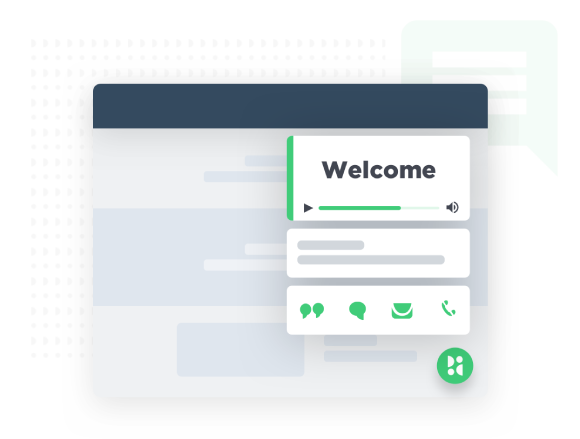
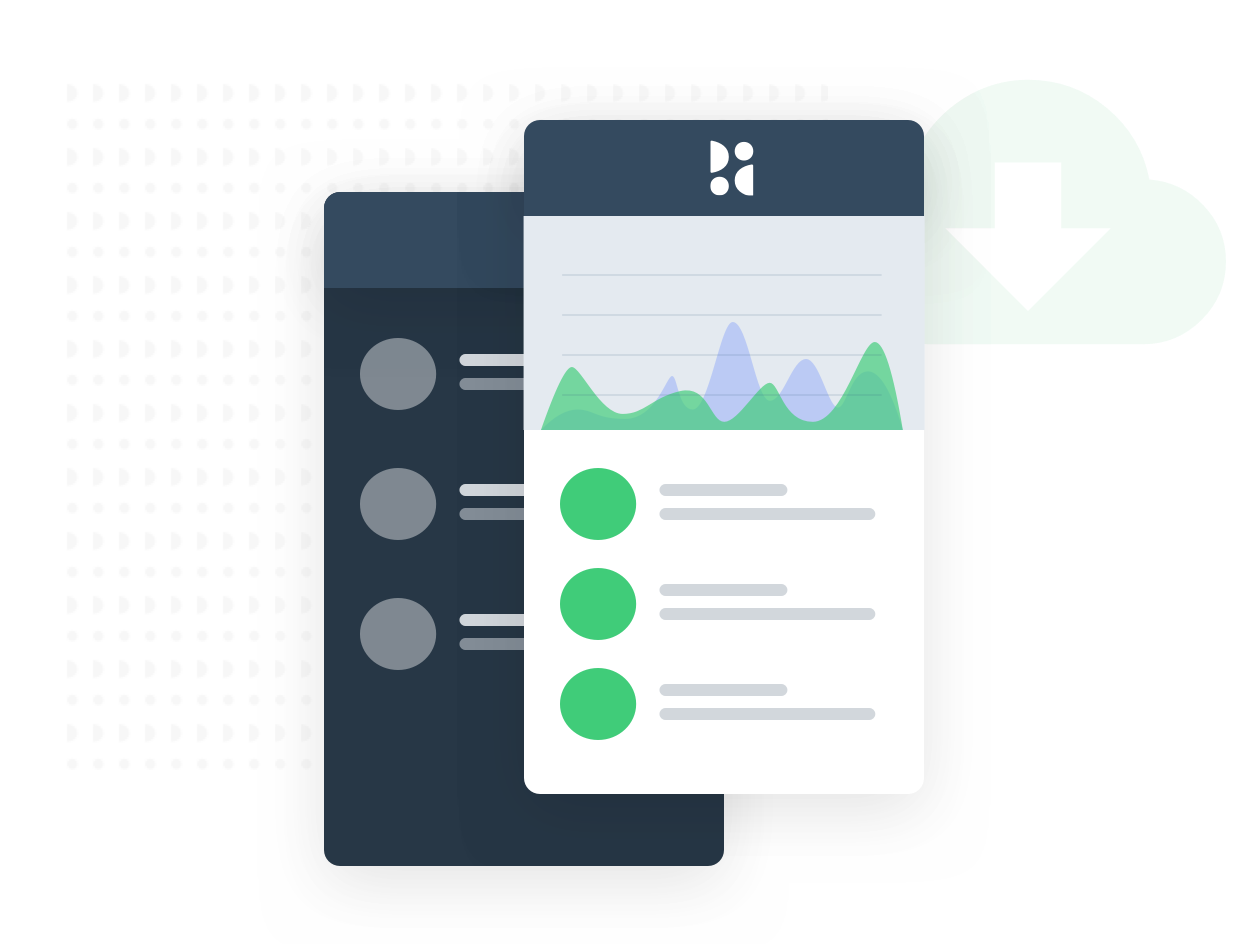
Choose Your Tools
Set Your Hours
Customize Engagement Panel
Add Welcome Message
Get Mobile App - and Done!

"Don’t miss a ministry opportunity. BirdSeed is the best solution to ensure that each person that comes your way is engaged with, cared for, and is left feeling known by your church."
Haley Veturis Marketing & Communications | Bayside Church & Saddleback Church

"BirdSeed by Ministry Designs is the single best solution I've found to engage websites visitors of all kinds and promote the next steps of commitment with your church. Whether they are viewing a service online or just browsing, this is a must-have tool for every church."
Justin Brackett Marketing & Communications | Lakewood Church & Seacoast Church
This website uses cookies so that we can provide you with the best user experience possible. Cookie information is stored in your browser and performs functions such as recognising you when you return to our website and helping our team to understand which sections of the website you find most interesting and useful.
Strictly Necessary Cookie should be enabled at all times so that we can save your preferences for cookie settings.
If you disable this cookie, we will not be able to save your preferences. This means that every time you visit this website you will need to enable or disable cookies again.